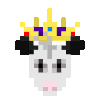The following is a guide on how to cold start the RBMK-1000 Nuclear reactor within a simulator
You can download the simulator here
CONDENSER CIRCULATING WATER PUMPS
- Start Condenser Circulating Water Pumps 1 and 2
WATER TREATMENT PUMPS AND CONDENSATE STORAGE
- Start Water Treatment Pumps 1 and 2, and open associated flow valves
CONDENSATE SYSTEM
- Start 1 Condensate Pump, set DA Level Control to Auto, and set Polishers 1 and 2 to “IN”
FEEDWATER PUMPS AND SYSTEM
- Open inlet valve, wait until pressure reaches 100 percent, and turn on corresponding pump
- Open corresponding discharge valve (it is done in this order to prevent cavitation in the pump system)
OFF-LINE CORE COOLING SYSTEM
- Turn off pumps in loop-1 and loop-2, and close outlet valves
EMERGENCY CORE COOLING SYSTEM
- Set ECC cooling valve to auto. this will cool the reactor if all else fails
DEAERATOR STEAM SUPPLY
- Set to Auto
- Set DA vent vlv to 50.0%
REACTOR DRAIN CONTROL
- setpoint to 4.0 inches, set to auto
LOOP 1-2 RECIRCULATION PUMPS
- Open inlet valve, wait until pressure reaches 100 percent, and turn on corresponding pump
- Open corresponding discharge valve
TURBINE SUPPORT SYSTEMS
- Start lube oil
- Start hydraulic oil
- Open steam drain
TURBINE CONTROLS
- Reset turbine trip
- Set turning gear to on
- Once Speed Setpoint is at 20.0 RPM, an alarm will sound GO TO ⇒
TURBINE SUPPORT SYSTEMS
- Start steam seal
REACTOR POWER REGULATION
- Turn on Auto SCRAM control to prevent runaway reactions
ABSORBER ROD CONTROL
- Select CENTER CORE ONLY, and select (f) for fast. this controls how fast a rod is pulled out or inserted.